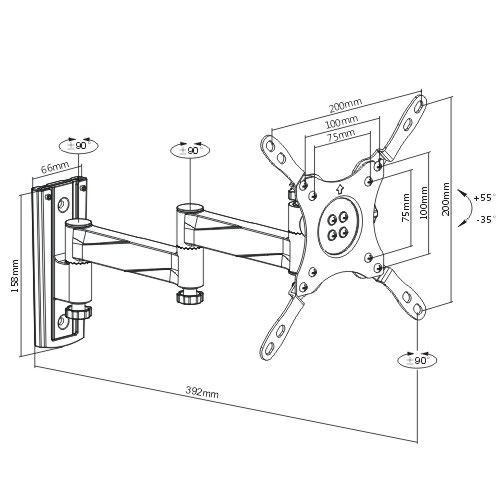VocoPro CHAMPION-RV manuels
Manuels d'utilisation et guides de l'utilisateur pour Récepteurs AV VocoPro CHAMPION-RV.
Nous fournissons des manuels en pdf 1 VocoPro CHAMPION-RV à télécharger gratuitement par type de document : Manuel du propriétaire

Vocopro CHAMPION-RV Manuel du propriétaire (152 pages)
marque: Vocopro | Catégorie: Récepteurs AV | Taille: 2.64 MB |

Table des matières
Contents
5
Features
6
Connections
14
PREPARATION
19
COMPONENT
23
L R LRL R
29
75Ω UNBAL
30
UNBAL
31
5 Press
37
6 Press
37
7 Press
38
8 Press
38
Playback
46
VIDEO AUX
49
FM/AM tuning
57
C5 043XMU
66
C5:043XMU
66
Using iPod™
74
Recording
77
[p]/[[]:
78
REV.TIME
82
REV.DELAY
82
REV.LEVEL
82
B)VIDEO SET
88
1 BASIC MENU
91
3 SOUND MENU
96
4 INPUT MENU
99
1 Press
100
2 Press
100
4 Press
100
5 OPTION MENU
102
TV VOL TV CH
107
FRONT B/ZONE2/
111
PRESENCE
111
EXTRA SP
111
TONE CONTROL
113
MAIN ZONE
113
Advanced setup
114
Troubleshooting
117
ADDITIONAL
119
INFORMATION
119
■ Tuner (FM/AM)
120
■ Remote control
122
■ Bluetooth
123
■ AUTO SETUP
124
Glossary
127
■ CINEMA DSP
130
■ SILENT CINEMA
130
Specifications
131
KL M NO PQ R S
138
APPENDIX
141
DVD PLAYER
146
CD RECORDER
148
MD RECORDER
148
TAPE DECK
148
OTHER AUDIO
149
ACCESSORIES
149
BCD E FGHI J
151
Plus de produits et de manuels pour Récepteurs AV VocoPro
| Modèles | Type de document |
|---|---|
| STUDIO-C1 |
Instructions d'exploitation
 VocoPro STUDIO-C1 Operating instructions,
208 pages
VocoPro STUDIO-C1 Operating instructions,
208 pages
|
| DTX-9909K |
Instructions d'exploitation
   VocoPro DTX-9909K Operating instructions,
52 pages
VocoPro DTX-9909K Operating instructions,
52 pages
|