VocoPro DA-3600Pro2 Spécifications
Naviguer en ligne ou télécharger Spécifications pour Amplificateurs audio VocoPro DA-3600Pro2. VocoPro DA-3600Pro2 Specifications Manuel d'utilisatio
- Page / 24
- Table des matières
- DEPANNAGE
- MARQUE LIVRES



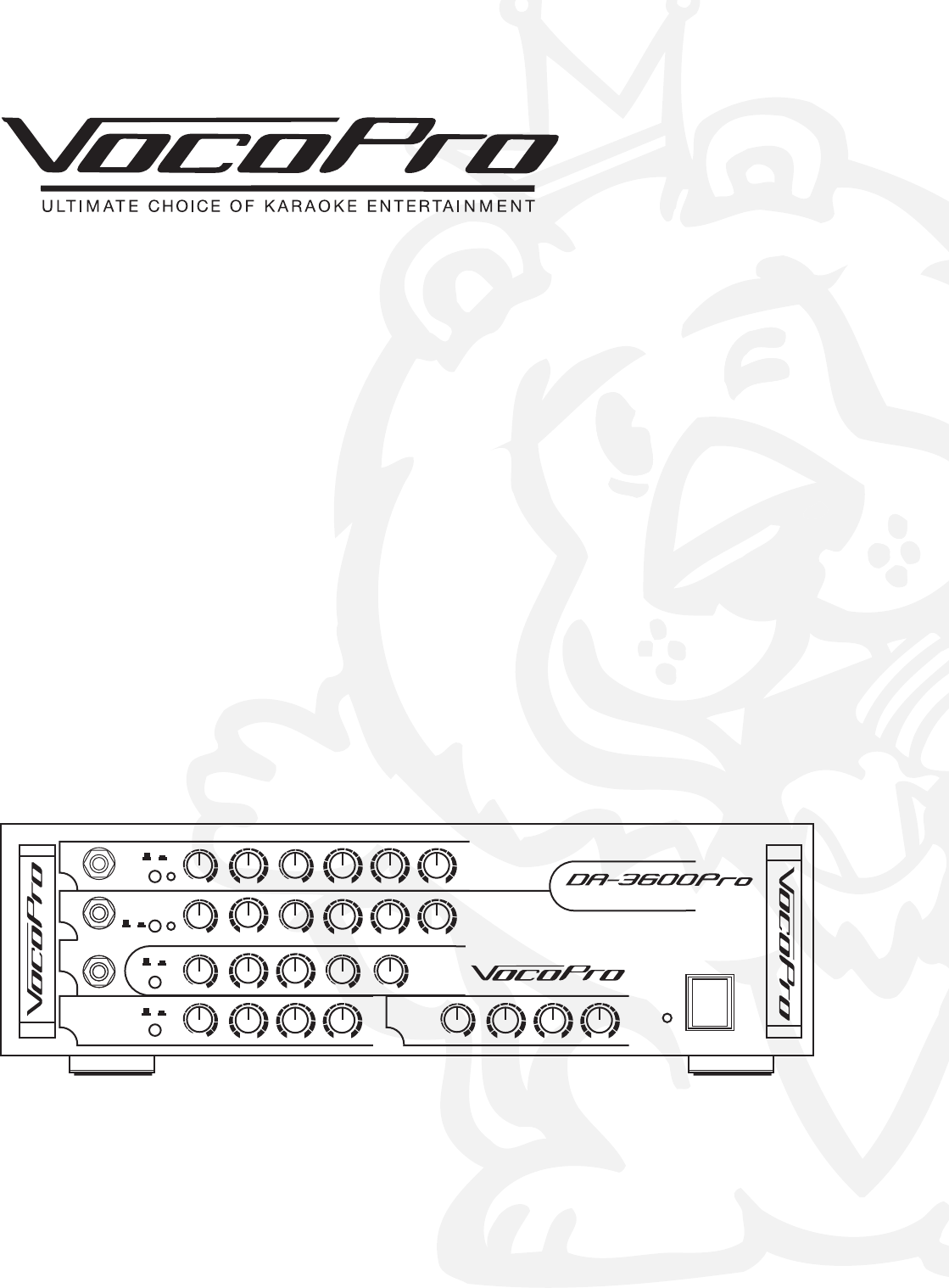
Résumé du contenu
DA-3600Pro200W Digital Karaoke Mixing Amplifierowner's manualExcellent Features:• 100W + 100W Maximum Power Output at 8 Ohms• 135W + 135W Maximum
Front Panel Descriptions88. MID. control – This control increases/decreases the amount of MID-RANGE frequency response applied to the MIC channels
Front Panel Descriptions915. ECHO DEL. control – This control is also a facet of the Digital Echo process. DELAY adjusts the total beginning an
Front Panel Descriptions1021. MASTER VOL. control – This control increases/decreases the MASTER VOLUME level of all audio output from the DA-36
Rear Panel Descriptions111. VOLTAGE SELECTOR toggle – This selector toggles between 110-120V and 220-240V power settings. NOTE:Please ensure this
Rear Panel Descriptions127. MIC OUTPUT jacks – These jacks export MIC 1, 2 and 3 OUTPUT only, bypassing the source audio signal in order to provi
13Getting ConnectedConnection DiagramConnecting Your Source PlayersUp to two source players can be connected to the DA-3600 Pro. For each source play
14Getting ConnectedConnecting an Amplifier, External Sound System or Mixing DeviceThe DA-3600 Pro’s LINE OUT jacks can be used to connect to a second
15Getting ConnectedConnecting SpeakersEither using MDP (banana plug) speaker cables or standard speaker wires, connect speakers paying attention to co
16Switching A/V Channels Since the DA-3600 Pro has 2 A/V inputs, you can switch between them via the INPUT SELECTOR button. After your source players
17Balancing a Microphone Channel When adjusting Mic levels, it is recommended to do so in this order: 1. First adjust the MIC VOLUME control to approx
DA-3600 ProCautions and Warnings . . . . . . . . . . . . . . . . . . . . . . . . . . . . . . . . . . . . . . . . . . . . Welcome . . . . . . . . . . .
18TroubleshootingPROBLEMSCAUSE SOLUTIONSChange Input Selector to the correct current playing sourceRaise Music Master Volume level to an appropriate l
19Recommended VocoPro GearProfessional CD/CD+ Graphic Player• Pro CD Player W/ CD + Graphics Decoder • Pitch Control To 12% (+) Or (-) • Scramble prot
20Recommended VocoPro Gear2 Space 600W Professional Power Amplifier• 300W + 300W RMS • 600W + 600W Max • THD: 0.05% • Frequency Response: 20HZ-20KHZ S
21Recommended VocoPro Gear5" TFT LCD Color Monitor• TFT LCD Color Monitor • Audio/Video Input • 3 Watts Stereo Speakers • Headphone Output With V
22Recommended VocoPro GearProfessional 8" 3 Way Vocal Speakers• 3 Way 8" Karaoke Vocal Speakers (Sold in Pair) • Design for Karaoke Studio o
1Safety InstructionsCAUTIONRISK OF SHOCKCAUTION: To reduce the risk of electric shock, do not remove cover (or back). No user-serviceable parts inside
2CAUTIONThe apparatus is not disconnected from the AC power source so long as it is connected to the wall outlet, even if the apparatus itself is turn
3 Welcome…. Thank you for purchasing the DA-3600Pro from VocoPro, your ultimate choice in Karaoke entertainment! With
4Listening For A LifetimeSelecting fine audio equipment such as the unit you’ve just purchased is only the start of your musical enjoyment. Now it’s t
5Before Getting Started: Things to ConsiderIt is very important to read the following instructions prior to starting any installation procedures. Doin
6The DA-3600 Pro's FeaturesSpecificationsAmplifierMaximum Output: 135W X 2 (4ohm)S/N ratio: 75dB (without karaoke) THD: 0.08%Frequency Response:
Front Panel Descriptions71 2 3 41. 1/’4" MICROPHONE jacks (1,2 and 3) – Plug microphones with a 1⁄4" plug to these jacks. 2. +20dB GAIN pad
 (24 pages)
(24 pages)







Commentaires sur ces manuels